Web Accessibility
We are committed to complying with the provisions of Section 504 and Section 508 of the Rehabilitation Act of 1973 so that students, parents, and members of the public with disabilities are able to independently acquire the same information, engage in the same interactions, and enjoy the same benefits and services within the same timeframe as those without disabilities, with substantially equivalent ease of use. Compliance of Coffee County School System with the aforementioned provisions will assure that individuals with disabilities are not excluded from participation in, denied the benefits of, or otherwise subjected to discrimination in any programs, services, and activities delivered on the Coffee County School System’s website.
The Coffee County School System strives to conform to Web Content Accessibility Guidelines (WCAG) 2.1, Level AA conformance standards, or updated equivalents, on an ongoing basis. This applies to all new web content produced, published, uploaded or updated by the Coffee County School System. We will continue to test the site to make sure that all content on the site is accessible to all visitors and continue to work to improve the accessibility standards of our website. Any nonconforming web pages will be corrected and made compliant in a timely manner. The district will respond to acknowledge the accessibility concern within 3 business days. If you would like additional assistance or have time sensitive accessibility concerns, please contact Logan Evans, Director of Information Systems, at 912-389-6773. If needed, an additional call can be made to the Board of Education at 912-384-2086. For assistance with the website through email, send a message to accessibility@coffee.k12.ga.us, or use the Contact form below. PLEASE NOTE: This email address is for website accessibility concerns only. It is not for solicitation purposes, and any emails that are intended for solicitation will not be responded to.
Assistive Technology
PC, MAC, Chrome Device Assistive Technology Support
Job Access With Speech (JAWS) is the world's most popular screen reader, developed for computer users whose vision loss prevents them from seeing screen content or navigating with a mouse. JAWS provides speech and Braille output for the most popular computer applications on your PC. For more information on JAWS, click here.
NVDA (NonVisual Desktop Access) is a free screen reader which enables blind and vision impaired people to use computers. NVDA can also convert the text into braille if the computer user owns a device called a "braille display". NVDA works with Microsoft Windows. You can download it to your PC, or to a USB stick which you can use with any computer. For more information on NVDA, click here.
Mac users have accessibility features built into their operating system including VoiceOver, Siri, and "Type to Siri" that assist users with a range of either visual or hearing disabilities to access online information as well as applications on their system. For more information on these Apple integrated accessibility features, click here.
ChromeVox is a free screen reader that comes built into Chrome OS to provide out-of-thebox accessibility. For more information on ChromeVox, click here.
Mobile Device Assistive Technology Support
iPhone, iPad, iPod Touch
Apple devices include a number of built-in accessibility features to allow blind or low-vision users or those who are deaf or hard of hearing to interact with their device. If you are blind or have low vision, you can use VoiceOver, an advanced screen reader, to get the most from your iOS device. And Siri and Dictation help you type, launch apps, and read your calendar. More information on iOS assistive features is available online.
Android
You can customize your Android device using accessibility settings and apps. More information on Android assistive features is available online.
Accessibility Support Contact Form
In the form below, * means that the text field is required.
The required fields are, Your Name, Your Email Address, Subject, and Message.
For content that may need attention, please provide the specific URL in the message body.
PLEASE NOTE: This contact form is for website accessibility concerns only. It is not for solicitation purposes, and form submissions that are intended for solicitation will not be responded to.